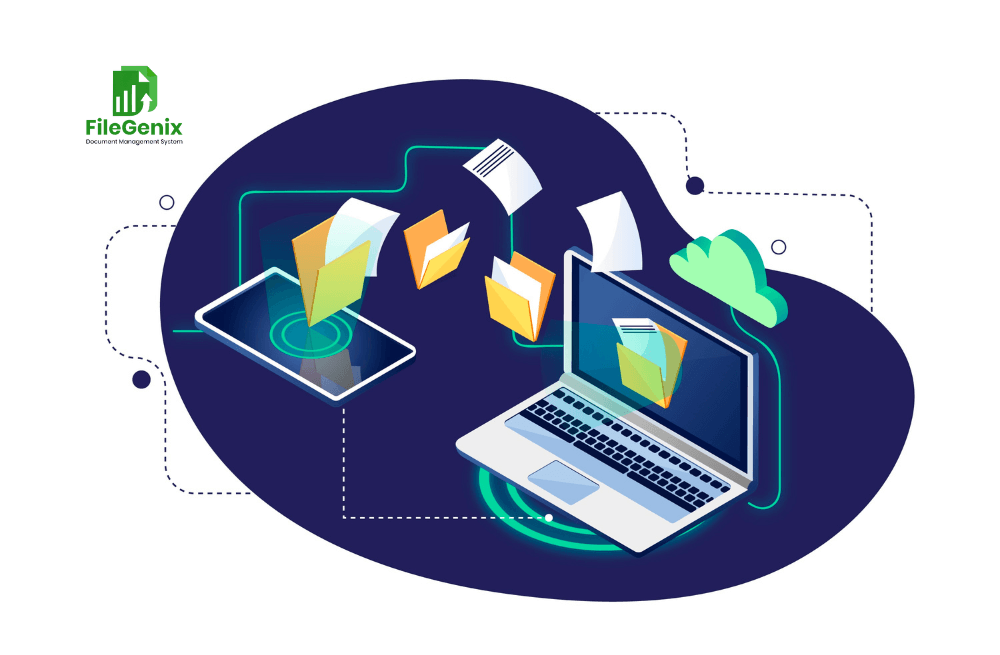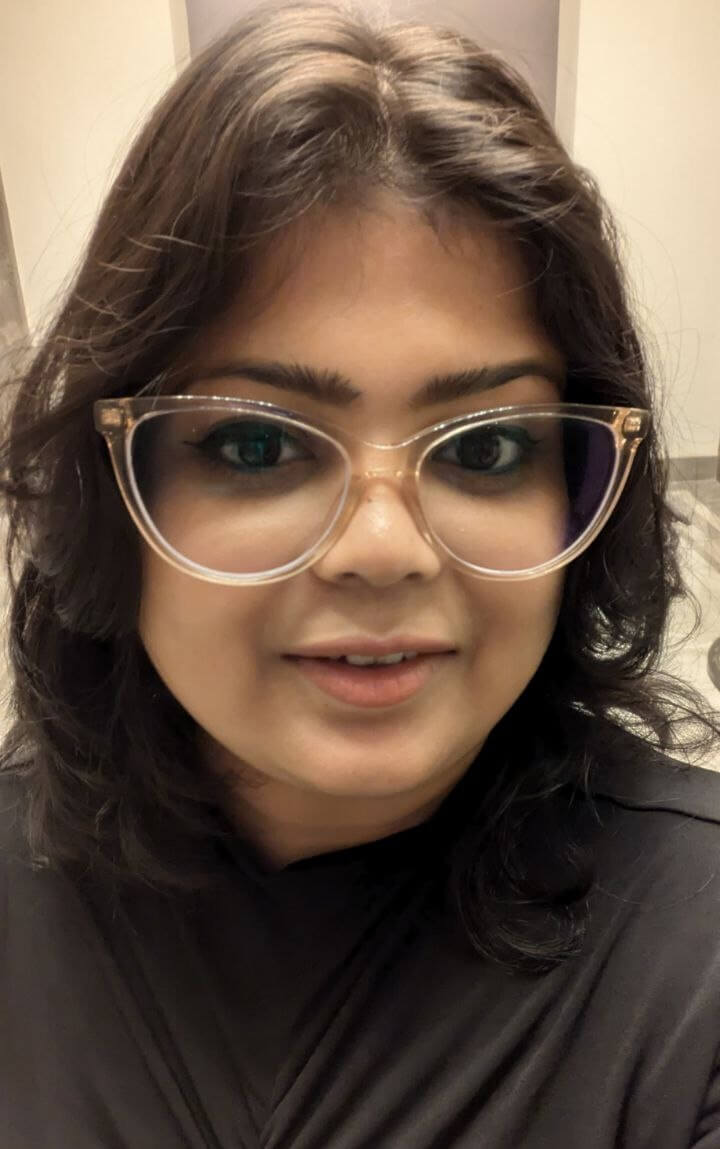Documents begin from the original spark of an idea and into formal incorporation, and so forth. The documents that form a business will inevitably increase with its growth. A good organisation and streamlined document management system are important for the successful operation of an organisation.
However, in the present day era, with its remote operations demanding smooth and secure access to information, this has become an urgent need.
Where is the Lie?
Almost everything in the legal profession revolves around documentation. Whether it is a pleading, contract, lease, or deposition transcript, client-related work has to be accessible and well organised.
Imagine a litigation team at a law firm handling a trademark prosecution case. The interface between in-house counsel and opposing legal teams is never-ending while also frequently interacting with the trademark registrar’s office. All of this back-and-forth necessitates seamless communication and the secure sharing of many documents.
Research reports, communication records with the registrar, and multiple drafts of applications should be kept organised and easily accessible to all people who have interest in the case. The amount of documents involved increases with time as the case progresses.
Organising drafts, petitions, and meeting notes will become increasingly harder. The work will get lost in the sea of emails and lost hours scouring through countless emails. Lost hours are expensive.
But, at the same time, a strong DMS solutions would remove such inefficiencies by smoothing out the workflow of storage, retrieval, sharing, version control, and approvals of documents turned complex tasks into hassle-free processes.
Document Management System vs. Traditional Filing
When comparing the Document Management Systems (DMS) with traditional methods of filing, several critical differences emerge:
Storage and Accessibility:
Traditional filing demands significant physical storage, often leading to cluttered offices and high maintenance costs. A DMS eliminates the need for bulky filing cabinets by storing documents digitally, making them accessible from anywhere with an internet connection.
Retrieval Efficiency:
In a conventional filing environment, finding a document usually means rummaging through many folders, which consumes a lot of time. The DMS system helps in reducing the retrieval time because users can filter and search with dates or keywords for instant access.
Document Safety and Longevity:
Paper documents deteriorate with time and are prone to loss or permanent destruction because of floods and fires. On the other hand, electronic documents kept in a DMS have greater safety prospects due to their capabilities of encryption, backup, and disaster recovery.
Team Collaboration:
A DMS enables effective team collaboration since several users can view, modify, and add comments on the document at the same time, without location barriers.
Environmental Impact:
Paper wastage and deforestation occur due to the traditional filing system. Use of a DMS minimises dependence on paper and supports environmentally friendly business operations.
Not only does a document management system upgrade the workflows but also increase productivity and sustainability, and therefore is absolutely on top and much ahead of the traditional filing.
Why Document Management Software is in the Limelight!
The above comparison clearly shows why the shift from traditional paper filing to a document management system saves time, money, and space—getting rid of the need for multiple programs and applications to manage workflows. Here are some key features of a DMS and how they help when it matters most.
Advanced Search & Tagging
For example, in case you are planning a meeting with a client and want to locate a contract signed two years ago, you are no longer obliged to sort through folders. You can instantly find the document using keyword search or colour-coded tags, saving precious time and curbing stress.
Document Editor
Example: Suppose you and your team of collaborators want to quickly modify a proposal or contract. You can create, edit, and format files on the fly in the DMS, thanks to the integrated document editor. You do not have to go back and forth between applications since all changes are automatically saved, and change tracking helps you keep a clear audit trail so everyone is always on the same page.
Workflow Automation
Example: Your team often needs to approve purchase orders. With workflow automation, the system automatically forwards documents to the right people for approval along with reminders, thereby eliminating bottlenecks and speeding up the entire process.
Role-Based Access Control
Example: In the case of a law firm, confidential case files should be accessible only to senior partners. Role-based access will ensure that sensitive information is protected and not available to some unauthorised staff members. Data breaches can definitely be prevented.
Compliance Management
Example: A health care provider has to adhere to extremely strict data retention laws. DMS automatically manages retention schedules and produces compliance reports, thus avoiding the risk of legal penalties and audits.
Email Synchronisation
Example: The client sends critical project updates through emails. With email synchronisation, such emails are automatically saved and indexed in the DMS, which makes them easy to retrieve and refer to when reviewing a project.
Smart External Linking
Example: You need to share a financial report with a partner company. With smart external links, you can share a read-only version that expires after a week so that the partner company can only access it for a week in a secure manner.
Digital Signatures
Example: Your sales team closes deals across regions. Digital signatures can be used to sign contracts online securely and legally. This saves time in approval processes and avoids paperwork.
Version Control
Example: A marketing team is writing a product brochure. Version control allows everyone to see the last draft, keep track of the changes, and revert to a previous version when needed to avoid confusion.
Detailed Audit Trails
Example: You have to prove in an internal audit who accessed your financial reports and when. An audit trail tracks all document activity, ensuring the transparency and accountability of document-related activities.
Custom Metadata Fields
For example, a construction company needs to track project documents by site location and project phase. Custom metadata fields allow the organisation of documents according to unique categories and facilitate search by those categories, thereby enhancing organisation and retrieval.
See how the new capabilities change your daily office dilemmas, where everything is easier, quicker, and more efficient. Traditional filing is a thing of the past, bogged down by inefficiencies and limitations.
Document Management Systems are the present and future, offering smart, scalable, and secure solutions tailored to modern business needs.
So what’s holding you back from joining them?
Ever tried searching for your keys on a messy floor? Well, imagine the same thing, but with thousands of documents. Yeah, pretty tiring, huh? That’s exactly where FileGenix steps in—chaos of documents gets transformed into simplified orderliness.
With automation in workflows, access control, and effortless collaboration, FileGenix makes handling documents as simple as finding the key on the key hook.
Get organised, stay efficient, and let FileGenix do the rest!